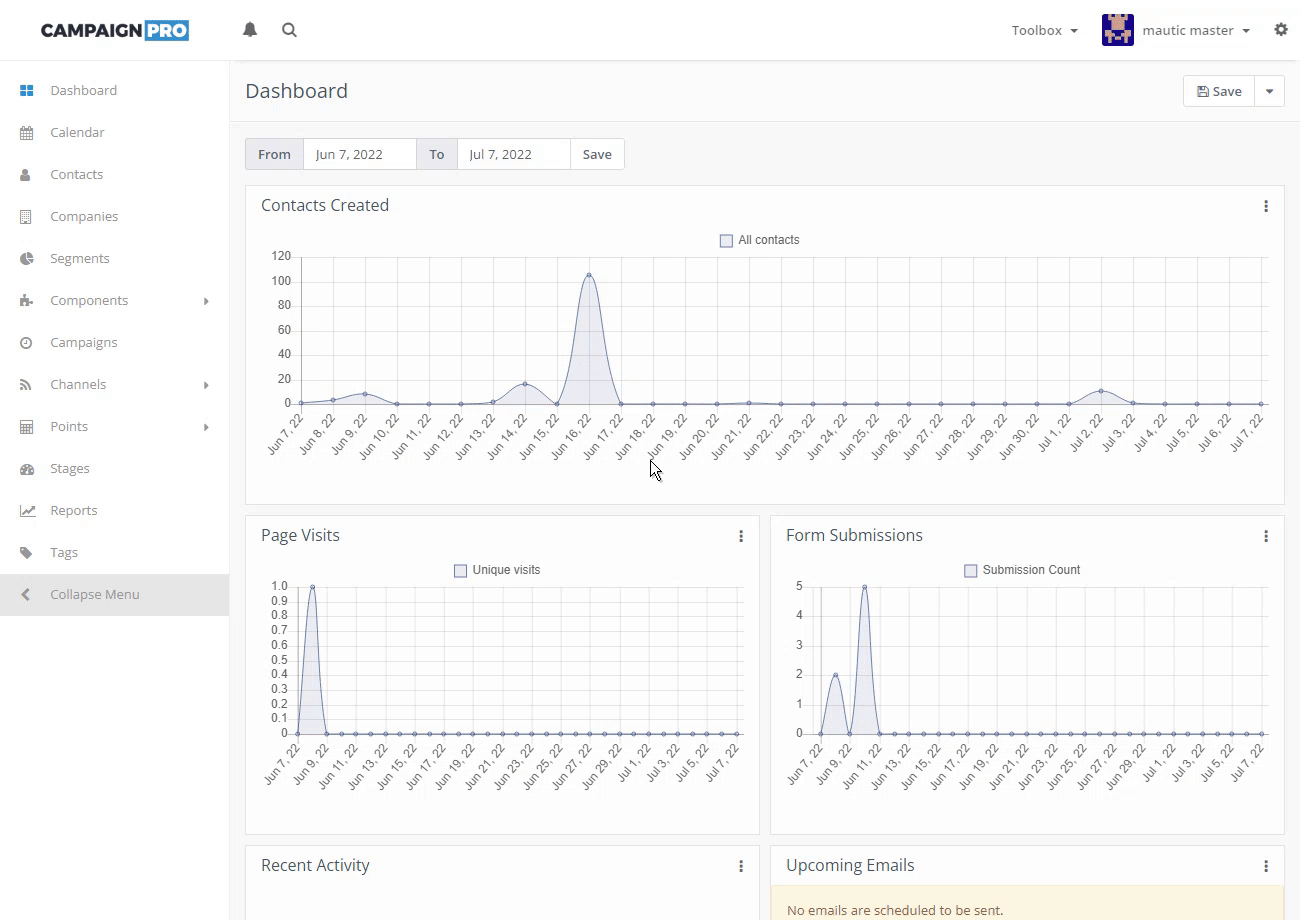#Themes
Themes allow you to change the look and feel of emails, forms and landing pages.
If you are a developer and want to create a Mautic theme yourself, follow this excellent guide provided by Mautic themselves.
#Install
Mautic themes are distributed as .zip archives. Installing a theme is as simple as uploading the file and clicking Install.
Click on Settings (the gearbox icon) in the top right corner of the page and then click Themes.
Click the Browse / Choose File button in the top right corner of the page, select the ZIP file from your computer and click Install.
Once the theme finishes installing you'll get a success notification and the theme will be shown in the list of available themes.
Make note of the Features column for a list of features the theme supports.
If the theme doesn't list grapejsbuilder in the list of supported features, you won't be able to use the theme with the landing page builder.
#Download
Mautic also allows you to download already installed themes, to modify and re-install them for example.
Click on Settings (the gearbox icon) in the top right corner of the page and then click Themes.
Find the theme you want to download in the list, click the dropdown arrow in the first column and click Download.
The theme will be downloaded to your computer as a .zip file, ready to be installed back into Mautic.
You can also use this approach to migrate themes between instances, but we recommend using the much simpler and automated resource migration feature of the CampaignPRO control panel.
#Preview
If you have multiple similar themes and need help differentiating between them, you can quickly preview a thumbnail.
Click on Settings (the gearbox icon) in the top right corner of the page and then click Themes.
Find the theme you want to preview in the list, click the dropdown arrow in the first column and click Preview.
#Delete
To delete a theme click on Settings (the gearbox icon) in the top right corner of the page and then click Themes.
Find the theme you want to delete in the list, click the dropdown arrow in the first column and click Delete.
You cannot delete the Blank (blank) system theme.