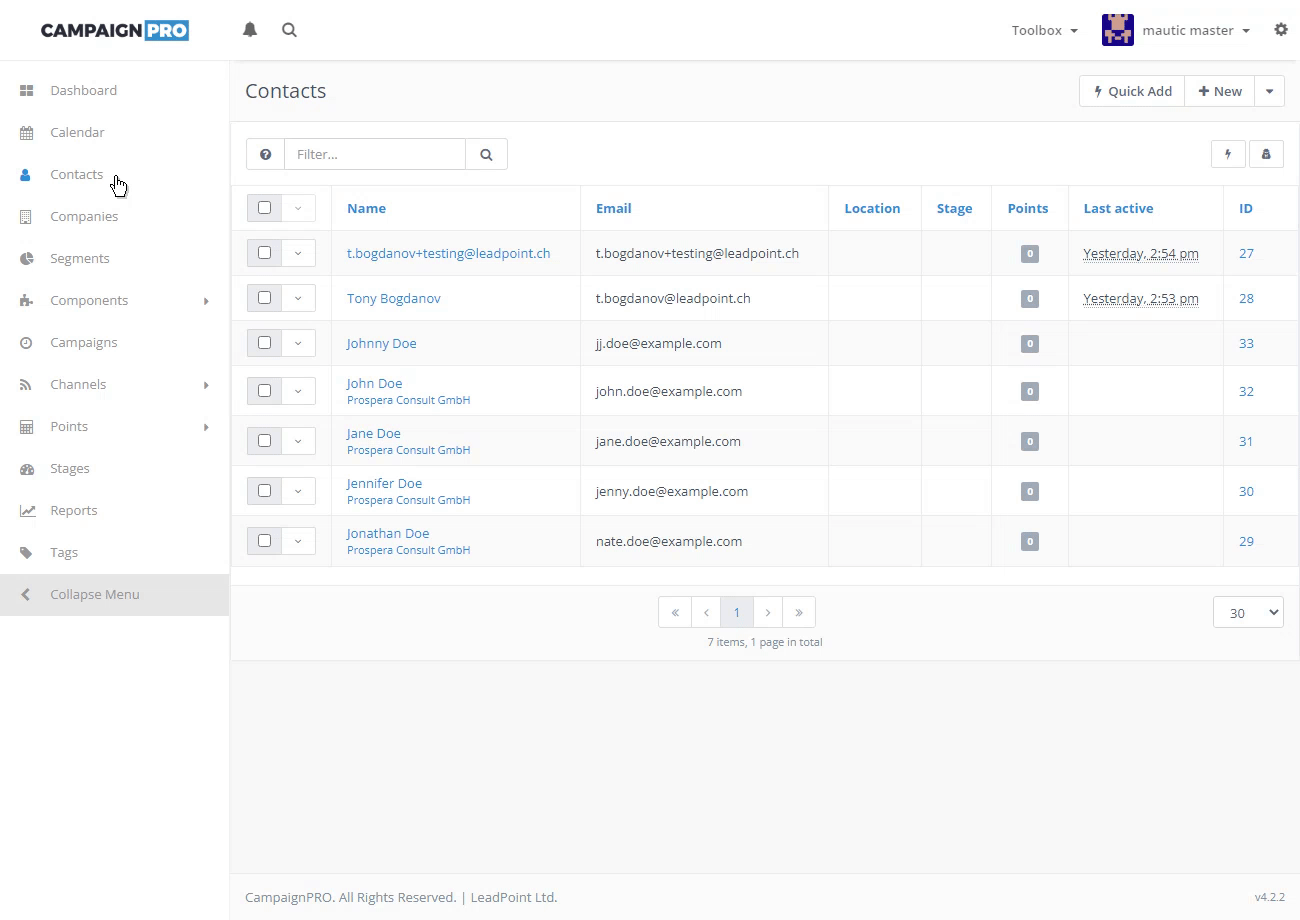#
Searching
Mautic provides a flexible search functionality available to almost any type of resource and page.
Apart from regular search keywords and phrases you can also use special syntax to further restrict the search results:
#
Operators
plus sign
+Search for the exact string (i.e. if admin, then administrator will not match).
exclamation mark
!Not equals string.
double quotes
" "Search by phrase.
parentheses
( )Group expressions together.
ORBy default the expressions will be joined as AND statements. Use the OR operator to change that.
%Use the % as a wildcard to search for specific names or values in a phrase (i.e. to find all companies with the word
"Technologies" then type %technologies%).
#
Commands
is:anonymous
is:unowned
is:mine
email:*
segment:{segment_alias}
name:*
company:*
owner:*
ip:*
ids:ID1,ID2 (comma separated IDs, no spaces)
common:{segment_alias} + {segment_alias} + ...
tag:*
stage:*
email_sent:EMAIL_ID
email_read:EMAIL_ID
email_queued:EMAIL_ID
email_pending:EMAIL_ID