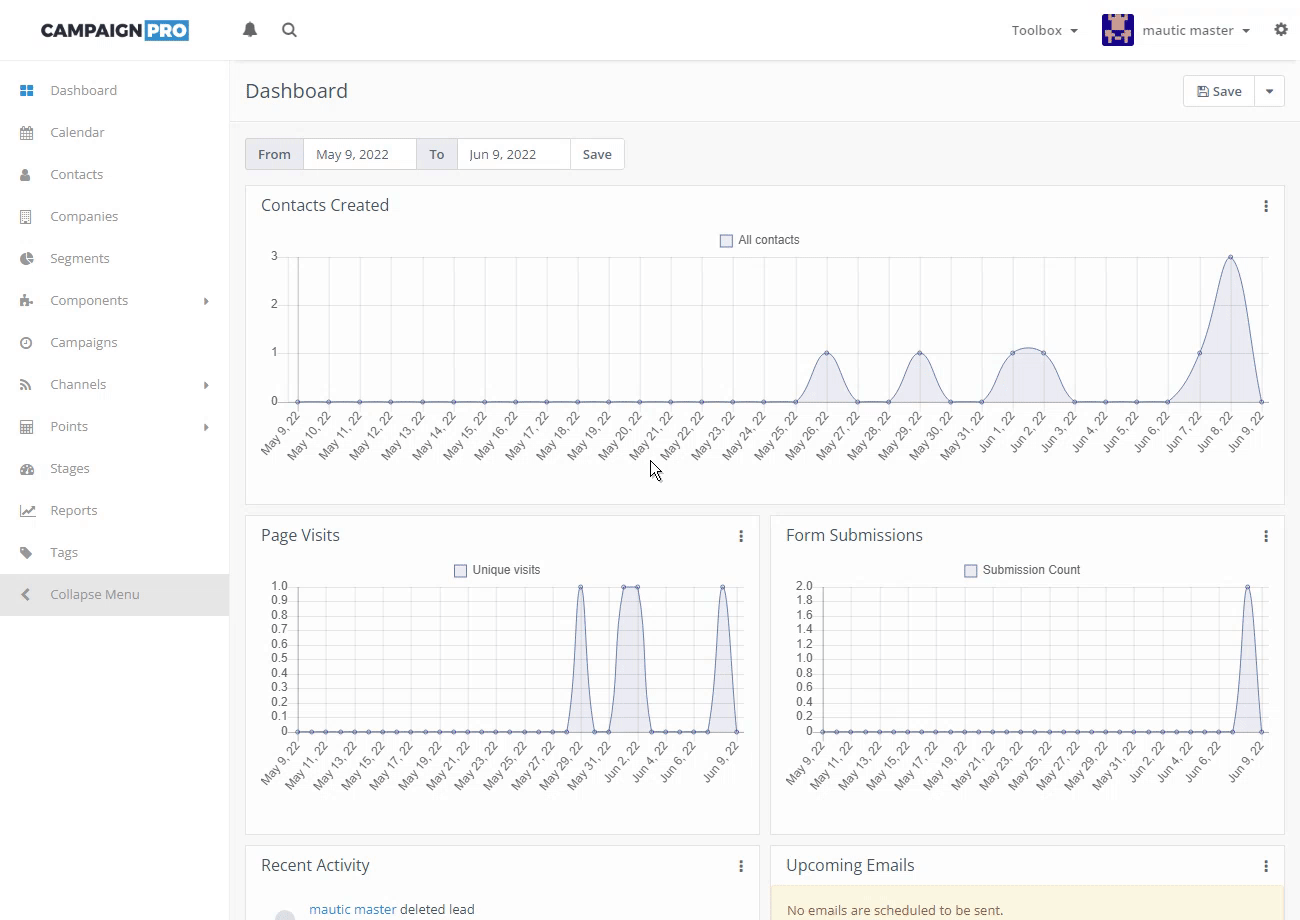#
Create
To quickly create a Mautic contact with limited properties click on Contacts in the navigation menu on the left, then click Quick Add. Fill in the required information about the contact and click Save.
To have a field appear in the Quick Add form go to Settings / Custom Fields and make sure the Visible on short forms option is turned ON.
To create a more complete contact click on Contacts in the navigation menu on the left, then click New. Fill in all information you have about the contact and click Save or Save & Close.
The information is divided into tabs you can switch between from under the contact's avatar (image).
#
Core
This tab contains core information about a contact. While all fields are optional it is recommended to input at least first and last names for the contact, as well as a means of communication such as e-mail or a phone number.
#
Social
This tab allows you to enter the contact's social accounts information such as a facebook / instagram or twitter profiles.