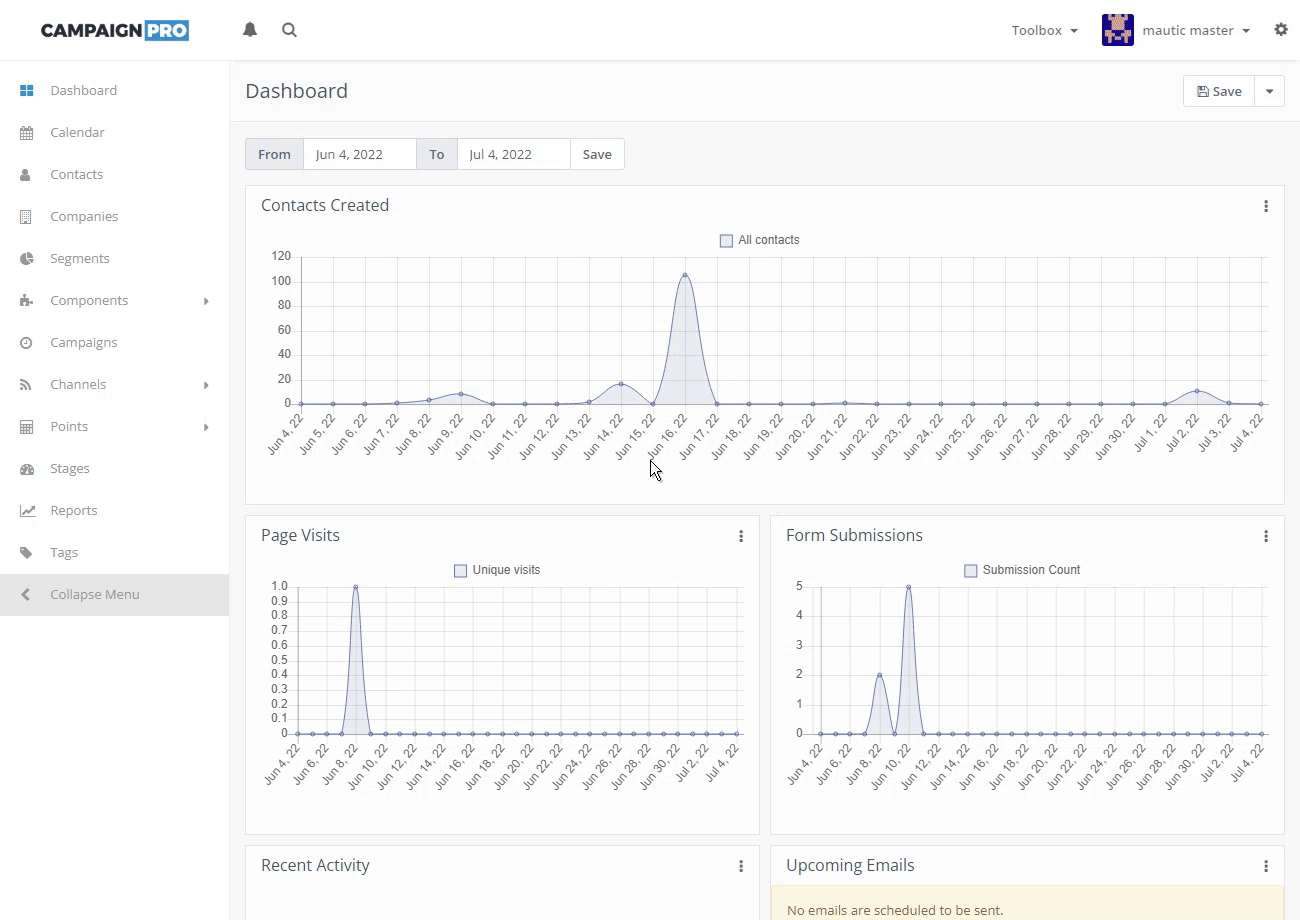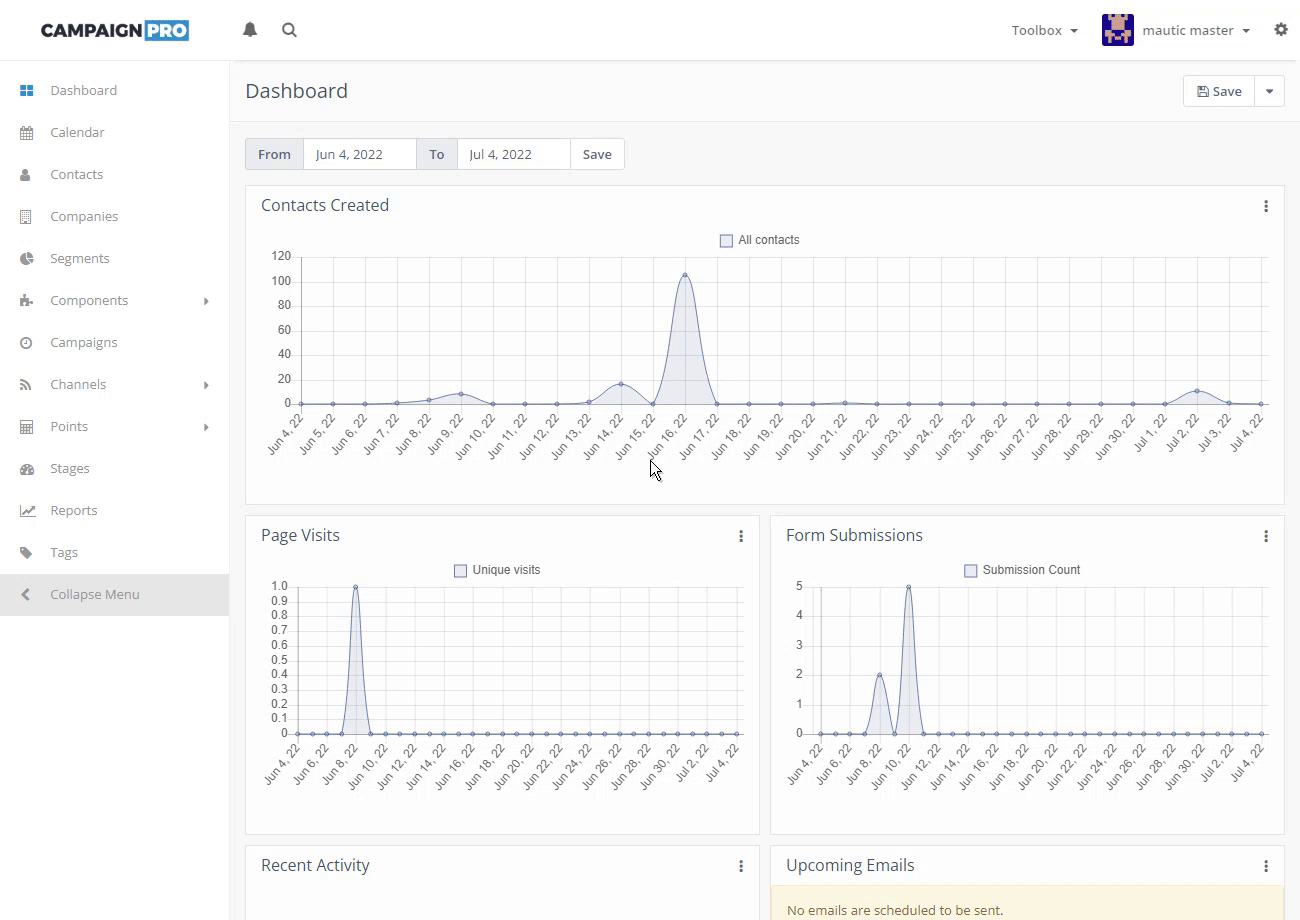#Manage
#Edit
To edit a category click the down arrow next to the category name (on the left) and click Edit, or simply click the name of the category in the category list page.
Now make your modifications and click Save or Save & Close to confirm the edit.
Once created you cannot change the alias of a category.
#Delete
To delete a category click the down arrow next to the category name (on the left) and click Delete.
Confirm the deletion by clicking the red Delete button.